Alert Routing Rules
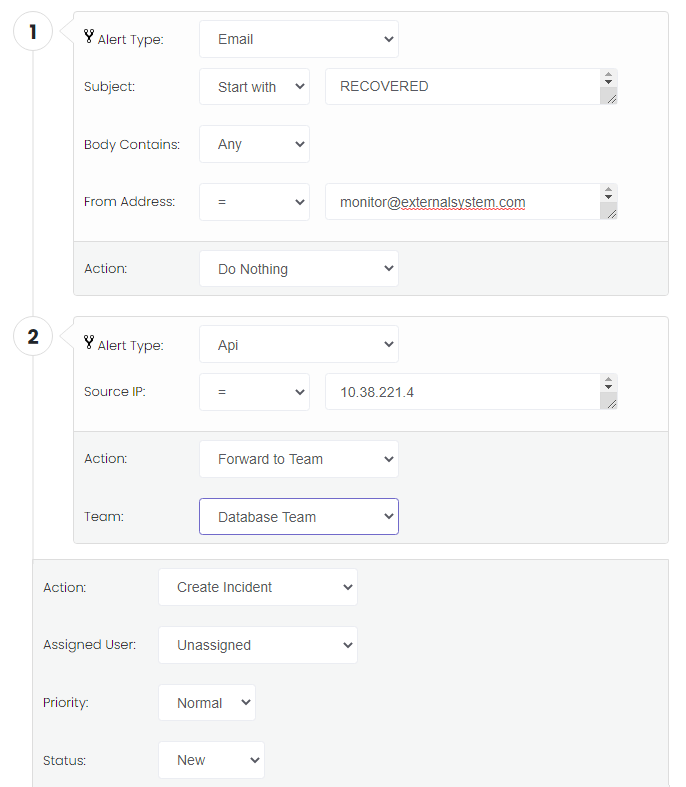
Reduce The Burden of On-Call
Routing rules allow you to choose which alerts should wake you up and which let you keep your ZZZs.It's hard to love an on-call / incident management tool. Why? Because normally its job is to wake you up in the middle of the night when something goes wrong. Tropos Alerts is taking a different approach...
Routing rules allow you to decide what types of alerts are worth waking up for vs those that can either wait or be ignored.
When a new alert comes into your team, routing rules determine what happens next. Options include forwarding the alert to another team, converting it to an incident, or ignoring the alert.
To use routing rules, first choose the appropriate filter, and then choose what action to take on an alert that matches the filter. Routing rules are processed from top to bottom.
At the bottom of your routing rules there will be a default action. Default actions are executed on all alerts that don't meet one of the previous filters. By default, the default action will be configured to create a normal priority incident.
